I’d like to propose my version of a little visual puzzle I saw years ago. In the following table, the same text is repeated in each cell. In eight of the cells, an element of formatting has been changed from the appearance of the text using a basic set of formatting, while the ninth contains, in this case, the default settings on my wordprocessor on my system. The riddle is to find which cell has not been modified as compared to the other eight. (View a slightly larger version of the table here.)
A hint of sorts: What the basic formatting settings are, or which word processor I used on which system or OS, all represent red herrings to solving which is “the original”, or “vanilla”, version.
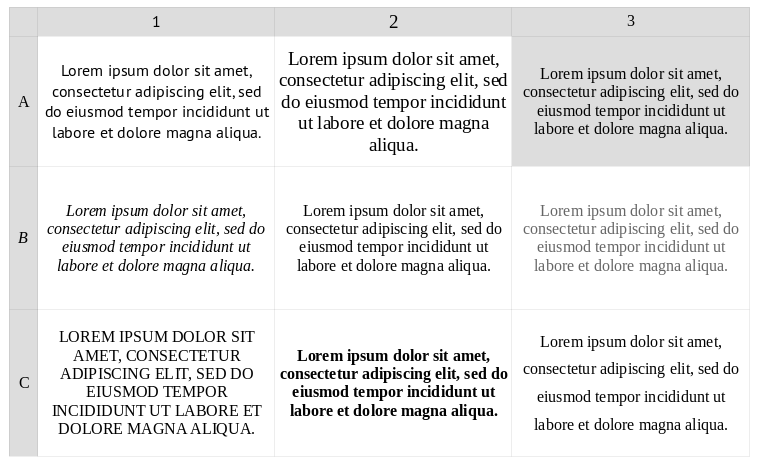
Scroll down for the solution.

The solution is B2, the cell / square in the centre of the table.
All the other cells have one thing changed from the B2’s qualities.
A1) The font was changed (from a Serif font to a Sans Serif font);
A2) The font size was changed to a slightly larger point size;
A3) The cell’s background colour was changed to a light grey;
B1) The text was italicized;
B2) Standard, unchanged text using my word processor’s standard settings;
B3) The text colour was lightened from a standard black to a grey;
C1) The text was capitalized;
C2) The text was made bold;
C3) The text’s line spacing was increased.
Besides at the core being what I perceive to be a fun riddle, it demonstrates how subtle differences can be made to standard document formatting in a variety of ways. It also alludes to the challenges presented by receiving documents from multiple sources for integration into a single document, such as a community group’s newsletter, or a community group’s annual report, presenting content and / or reports from its various members, leaders, subgroups, committees, and the like. In a forthcoming post, I will further discuss basic issues of varying formatting, and the need for standard formatting in a text document from the perspective of a layman editor of a community group’s annual report.
