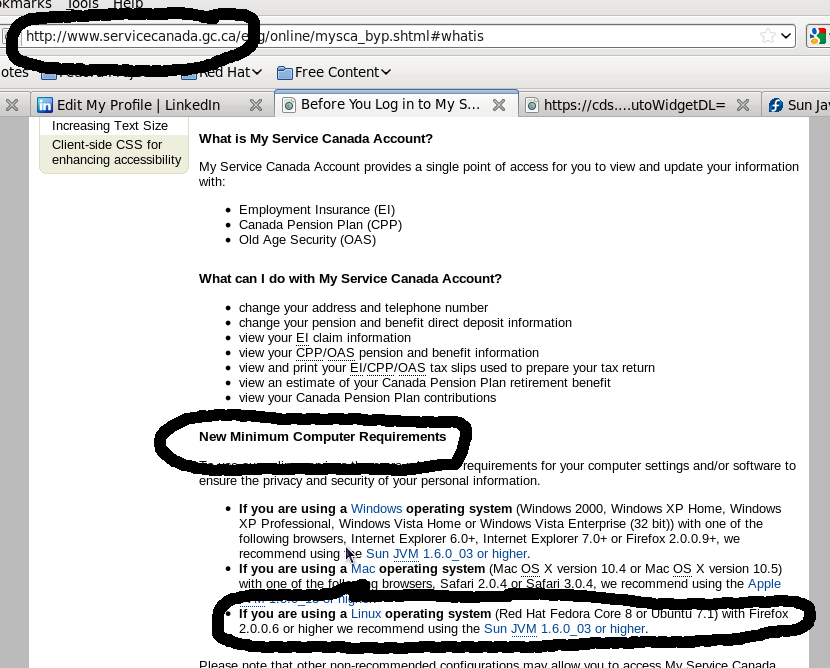(I know, I’m a month late on this.)
I went to FUDCon for the first time this year; it was the first large gathering of Linux / Fedora /Computer people I’d attended, and I’m glad I went. I was also pleased to finally see so many Fedora desktops — over time I’ve become mildly frustrated being the only Fedora / Red Hat person in the room, often in a sea of Ubuntu.
One of the more difficult things was figuring out in advance how the nuances of how things would work: Not ever having been to a BarCamp style event, I had no clue how or whether a presentation I had prepared would be accepted, let alone inserted into the schedule.
My participation:
Friday
After a day of touristy stuff in downtown Phoenix, I showed up about 5:30pm ish to the courtesy room at the Courtyard in Tempe. After helping stuff nametags into plastic nametag holders on neckstraps, I actually managed to regale people with my stories about crossing the Canada/US border and get plenty of belly laughs. Harish and I managed to exchange a quip to the order of “Oooh, I get to meet the myth!” — first by my stating amazement at finally meeting someone who had once actually installed SLS Linux, and in turn being on the receiving end from Harish when I confirmed that I’m one of the Trekkie myths. In between, the two of us held court on the subject of rotary phones, much to the amazement of Ryan — a university student under 20 — at the anachronism. In the meantime, opensource.com was celebrating its first birthday and supplied pizza, beer and cake.
Saturday:
BarCamp pitches, voting, and State of Fedora Address
The pitches were an interesting experience — Of the 170 or so actual participants, it seemed as though at least a third if not half the room got up to pitch their presentation! During the voting process, near the end, I was quite pleased to note that approximately 30-40 people had voted for my presentation. Afterwards, Jared from Red Hat give his “State of Fedora” address, the audio of which can be found here (here’s my archive). His main messages dealt with growth and working together; Fedora is strong, not just because of the bits on the CD but because of the people. His ultimate message was that “Fedora will be stronger tomorrow because of the work today.”
Presentations:
Open Source Anthropology / Diana Harrelson
This was one of the more interesting presentations I attended. Diana did some research for her master’s degree on online communities, and chose the Fedora community as her test subjects. Some of the things that we as linux users — both Fedora and the greater Linux community — know about ourselves were confirmed. One such point that she underlined was the
Future Fedora and Reducing Bureaucracy / Max Spevack and the Fedora Board
This was an “interesting” session — perhaps not the best for me. What I found most interesting was how bureaucratic the meeting felt, and not just because of the subject being discussed. Of course it discussed how frustrated people are with how to get others involved in the Fedora project.
Fedora Security Lab and Securing Linux / Joerg Simon and Donald Buchan
Joerg’s presentation was interesting — he talked about one of Fedora’s spins, tailored to include a bunch of tools on how to test system security by measuring all sorts of parameters — open ports, security holes, and the like. I’ve downloaded it and plan on taking a look at how it operates.
My presentation worked out ok; people seemed (at least politely) receptive to my talk, the subject, and my suggestions. The most contentious issues? Root access, root passwords vs. keys, and su vs. sudo.
Juicy Software Repo Management with Pulp / Jason Connor and Jay Dobies
Even though it would have gone over my head as much as software repo management did, I wish I had have gone to Jeff Darcy’s Cloud Filesystem presentation since he’d been telling me about it on Friday evening. Unfortunately I don’t think I got anything out of this presentation, however well it was presented.
I Want to Keep on Hacking but my Hands Hurt / Mel Chua and Sebastian Dziallas
This was a fun presentation — Mel and Sebastien brought a bunch of ergonomic toys related to relieving and avoiding stresses related to using a computer. There were a lot of defacto visual gags as a result of people using the toys or assuming less harmful positions and ways to use your computer better.
FUDPub
Well as usual I showed off how horrible I am at games by agreeing to be beaten by, er play against Clint at ping pong. Food was great; burrito night! There also was plenty of liquid refreshment. I got to meet a computer science professor from Seneca College in Toronto, and thank him for the wiki he’d put up for his students’ participation in FUDCon, which can be found here (here’s my archive). Although I only found it the day before I left home, this was invaluable for framing and gelling all the little details about my participation.
Sunday
Designing UI mockups in Inkscape / Máirín Duffy
This presentation was a bit more amusing for me; at least it wasn’t over my head. 🙂 Máirín proved to be a true mistress when it comes to Inkscape, even though I suspect that for her and most Inkscape users what she was doing was basic stuff to be expected by anyone in graphic design. The coolest thing about her presentation? Her hot dog wallpaper! hotdog here too
IP Law for Hackers / Pam Chestek and Richard Fontana
This was an interesting, two hour session on how Red Hat lawyers have to deal with open licenses such as the GPL, and trademark issues related to the Fedora project. One of the main things I remember is to “keep the name of your project simple, memorable, and generic, ie. unrelated to your product.”
Lightning Talks!
Covered in another area, the lightning talks were apparently a new entry into the FUDCon format. I think that there should be a couple of such sessions, given a sufficient number of presentations. The most interesting talk? Mel talking about baking (here’s my archive). Seriously.
I did not attend the hackfests per se but I spoke with Simon about OLPC. I found his recounting of the successes of the OLPC in Bolivia (?) interestubg: The response to “we should be sending food and textbooks, not computers” criticisms is “Getting textbooks out is hard, but teachers can easily distribute educational resources with OLPC. And, the kids’ parents come back to the school in the evening to use the internet, and learn reading skills while also finding out the true price of their crops instead of being taken advantage of by unscrupulous purchasers hoping that uneducated, uninformed farmers won’t know any better.” As for having a static base (such as Fedora 7) creating a security risk, Simon reminded me that the likelier security risk is to the order of “Give me your computer, you little (censored)!”
I helped with clean up; after that I made an impromptu organization for a group of us to go to Gordon Biersch’s, a local brewpub. The whitbeer was good, and the chicken parmesan was good too. And a bunch of us organized a road trip for the next morning.
Monday
During the little road trip and on the topic of Fedora and Red Hat, I remember Brian (thank you for the driving!), a Red Hat employee, telling me about working at Red Hat and the RHEL sales model. It felt like tactics similar to a competing product.
After returning from the road trip, the hackfests on Monday were what I would consider “boring” — definitely not my thing.
The bright light for me was unfortunately at the expense of people who were stranded in Phoenix due to winter storms keeping their flights from leaving Phoenix — the Monday night party in the hotel lobby was quite a lot of fun, and even on Tuesday evening there were a few people still waiting around. I on the other hand had planned to stay sveral days later, so of course I was supposed to be there.
My thanks go to Jared, Robyn, Ryan, Southern Gentleman, Simon, Harish, Joerg, Ian, Clint, Chris, Máirín, Mel, and everyone else.