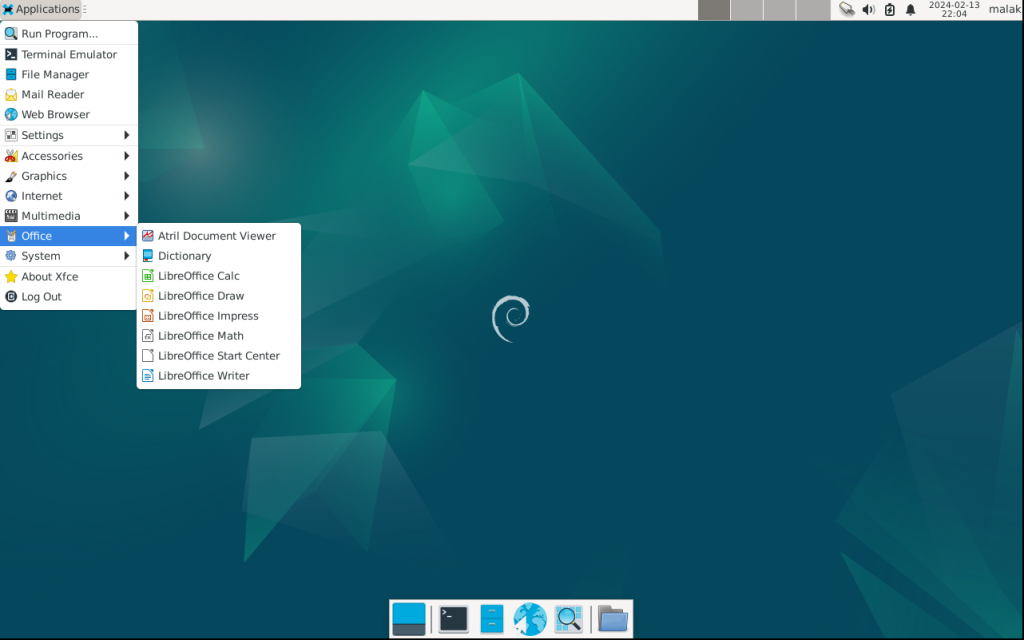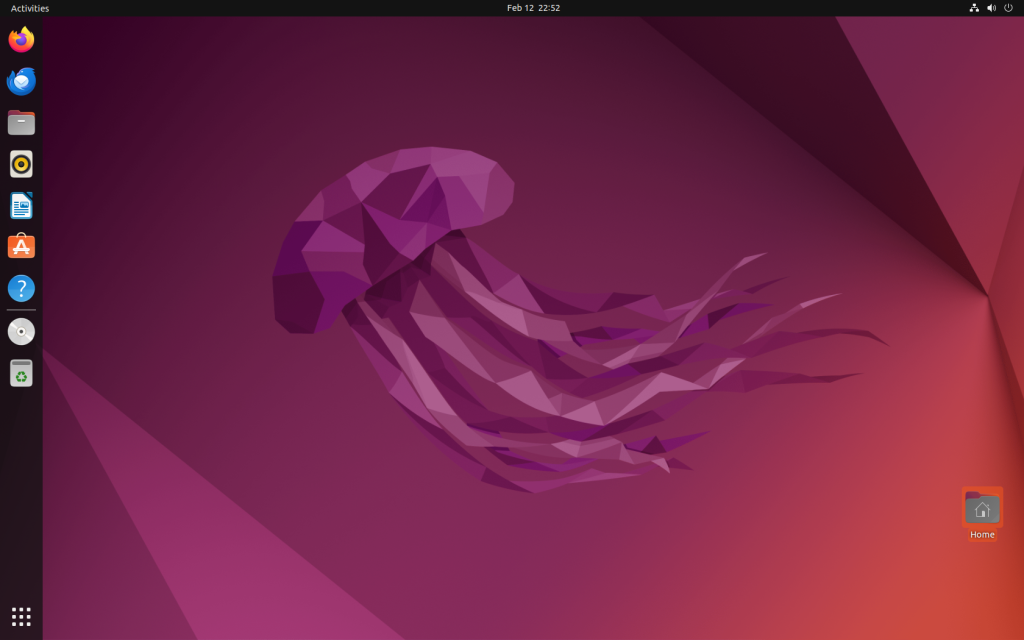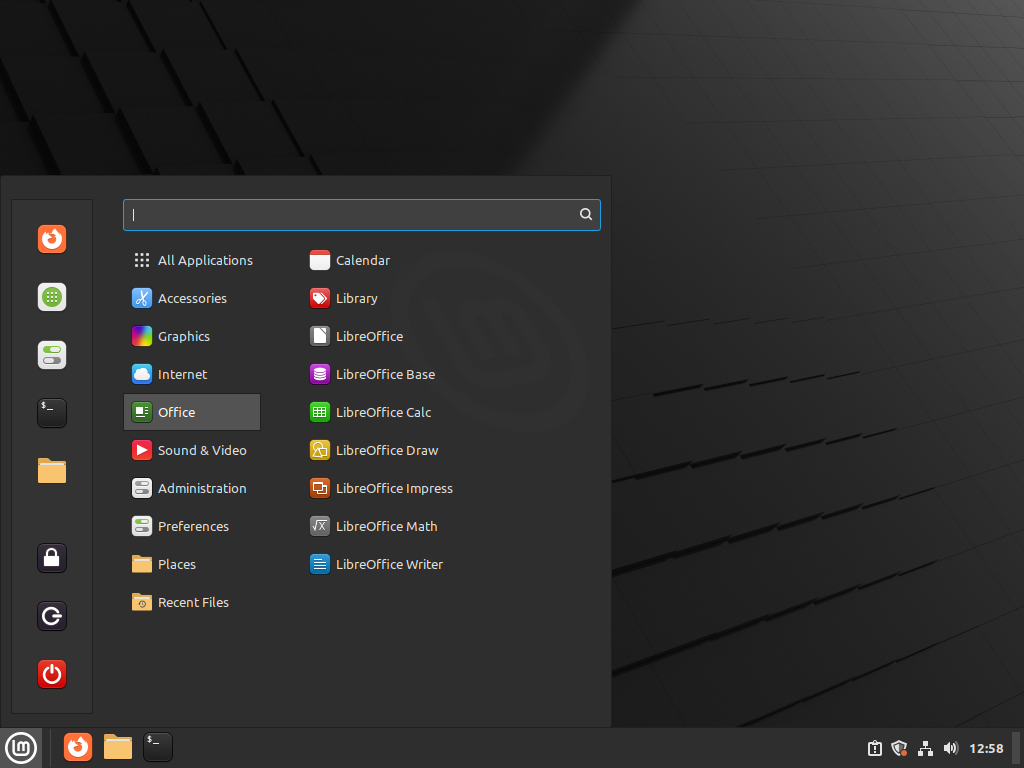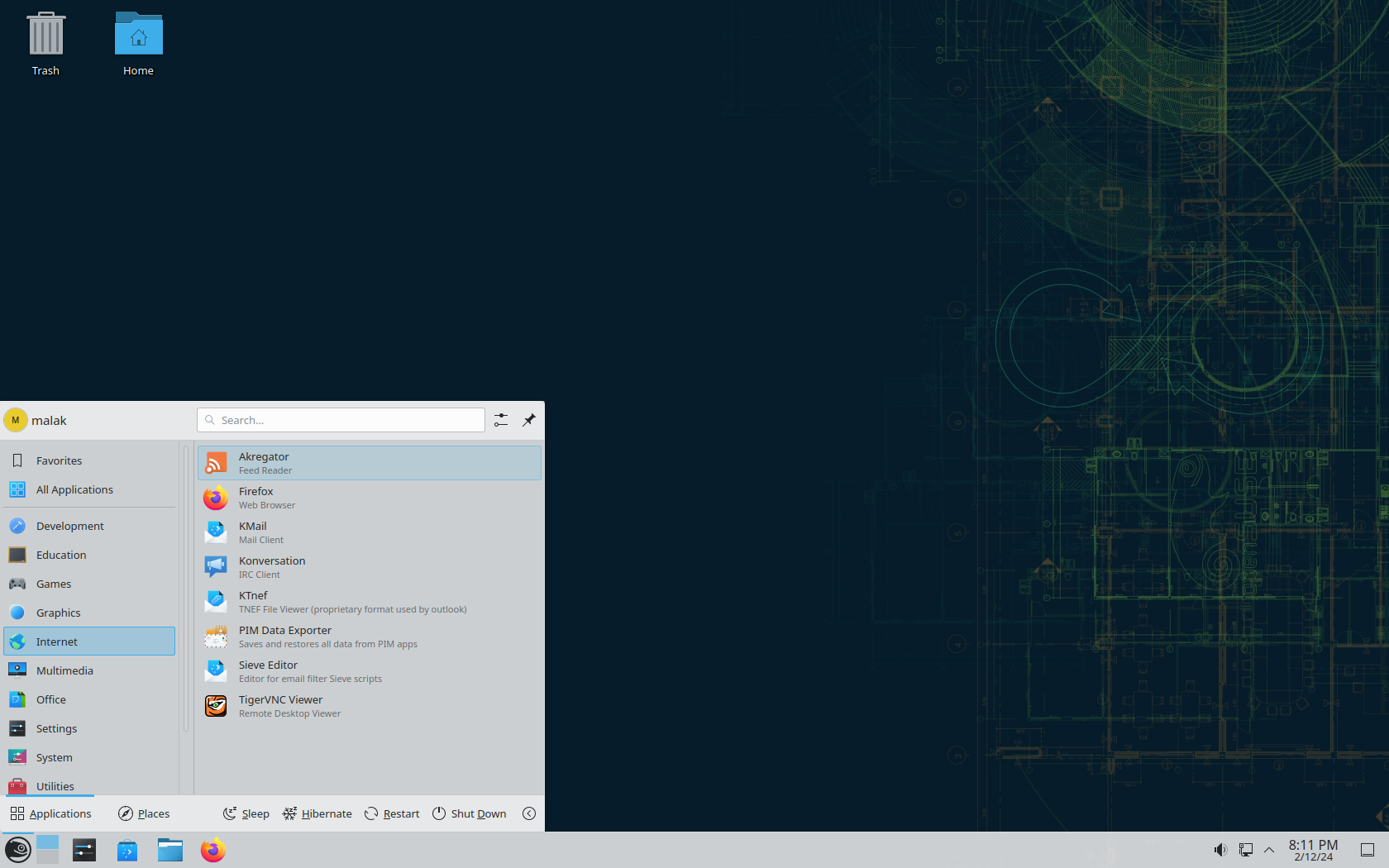Desktop Linux: Unveiled is a series of posts that show how to start using Linux.
Previous chapter: Desktop Linux: Unveiled Chapter 1: What is Linux?
In this post, a few of the more well known linux distributions and desktop environments will be showcased.
Note: Clicking on the various desktops will show larger versions.
Fedora
Fedora Linux is a general-purpose linux distribution focusing on free software (ie. not containing any proprietary software) and on being on the leading edge of free software development. It can be used by all desktop users. While having many tools that developers find useful, it is can also be used as a general purpose computer desktop.
Fedora provides a variety of desktop environments; the Gnome desktop environment is the default desktop environment, although other desktop environments are available in Fedora’s various spins, which cater to varying visual aesthetics, technical requirements, and useability.
Fedora Linux can be downloaded from https://getfedora.org (note: do not add “www”, it will lead to an error page)
Debian
Debian GNU/Linux is a general purpose Linux distribution aiming to be available on a large variety of computer architectures, built on free software, and is known for its stability. The large number of software packages available under Debian and its stability are often highlighted as some of its strengths. Debian is used for a wide variety of purposes including desktops and servers, and is equally capable in both functions. Debian is often used as a base for other Linux Distributions.
Debian can be downloaded from https://www.debian.org/distrib/
Ubuntu
Ubuntu is a popular Linux distribution based on Debian. It releases “Long Term Support versions every two years which typically are supported for at least five years, as well as intermediary releases usually every nine months. Ubuntu is often found not to be too difficult to learn to use.
Ubuntu can be downloaded from https://ubuntu.com/desktop (note: adding “www” optional)
Linux Mint
Linux Mint is based on Ubuntu, and is known for its desktop named “Cinnamon”, which was originally based on the Gnome Desktop, but was branched off into its own desktop environment which focuses on a more traditional computer desktop appearance and functionality.
Linux Mint can be downloaded from https://www.linuxmint.com/download_all.php
openSUSE
openSUSE is the community version of SUSE Linux, a business and server oriented version of Linux. openSUSE is known for its use of the KDE desktop, but also uses the Gnome desktop.
openSUSE Tumbleweed is a version which updates continuously and does not require reinstallation after a certain period of time; however, it may prove more challenging to newer users, who might find openSUSE Leap more stable.
openSUSE Tumbleweed and openSUSE Leap can be downloaded from https://www.opensuse.org
Other Linux Distributions
More Linux distributions, with reviews and description, can be found at https://www.distrowatch.com
Next Chapter
Desktop Linux: Unveiled Chapter 3 will show some steps to prepare to install Linux.